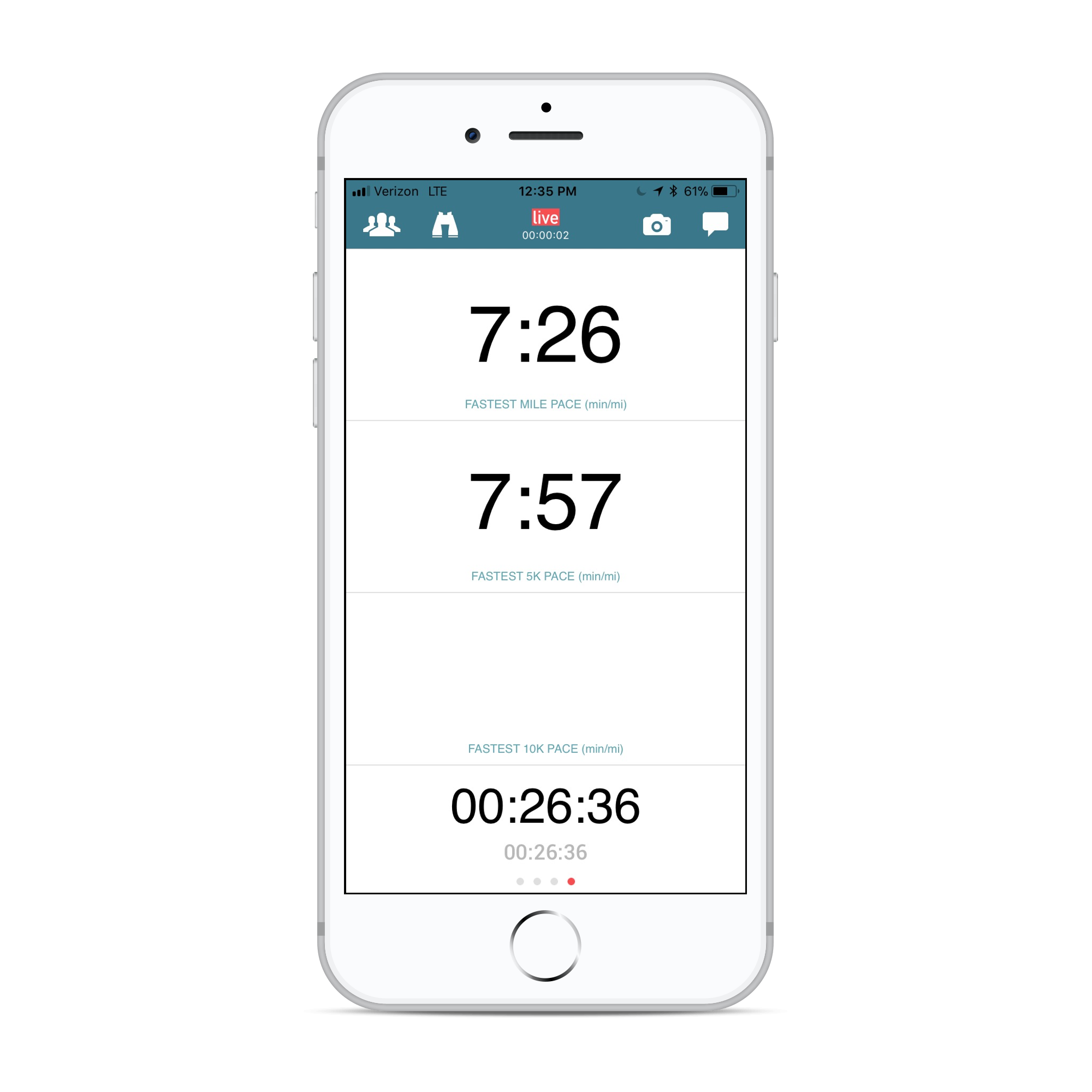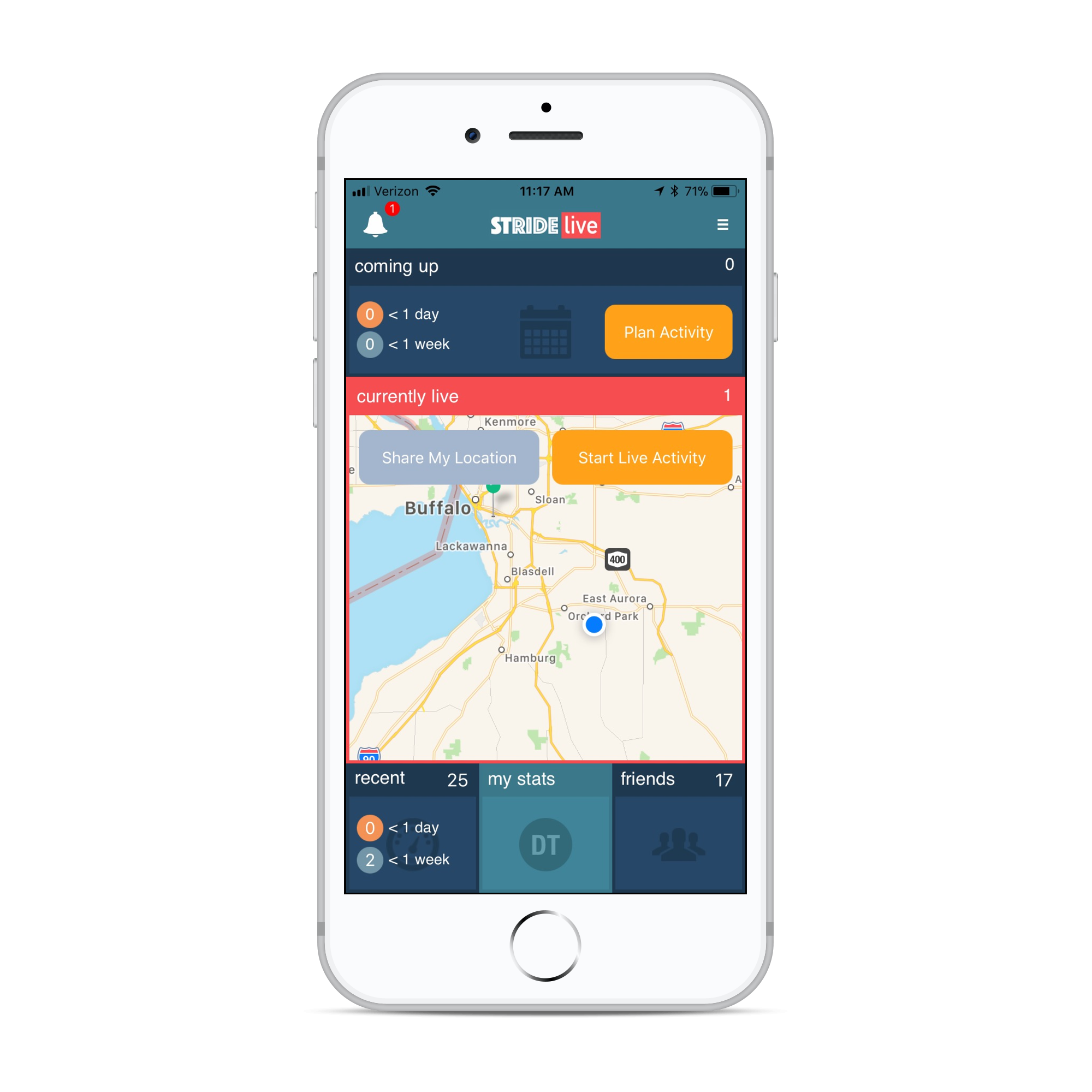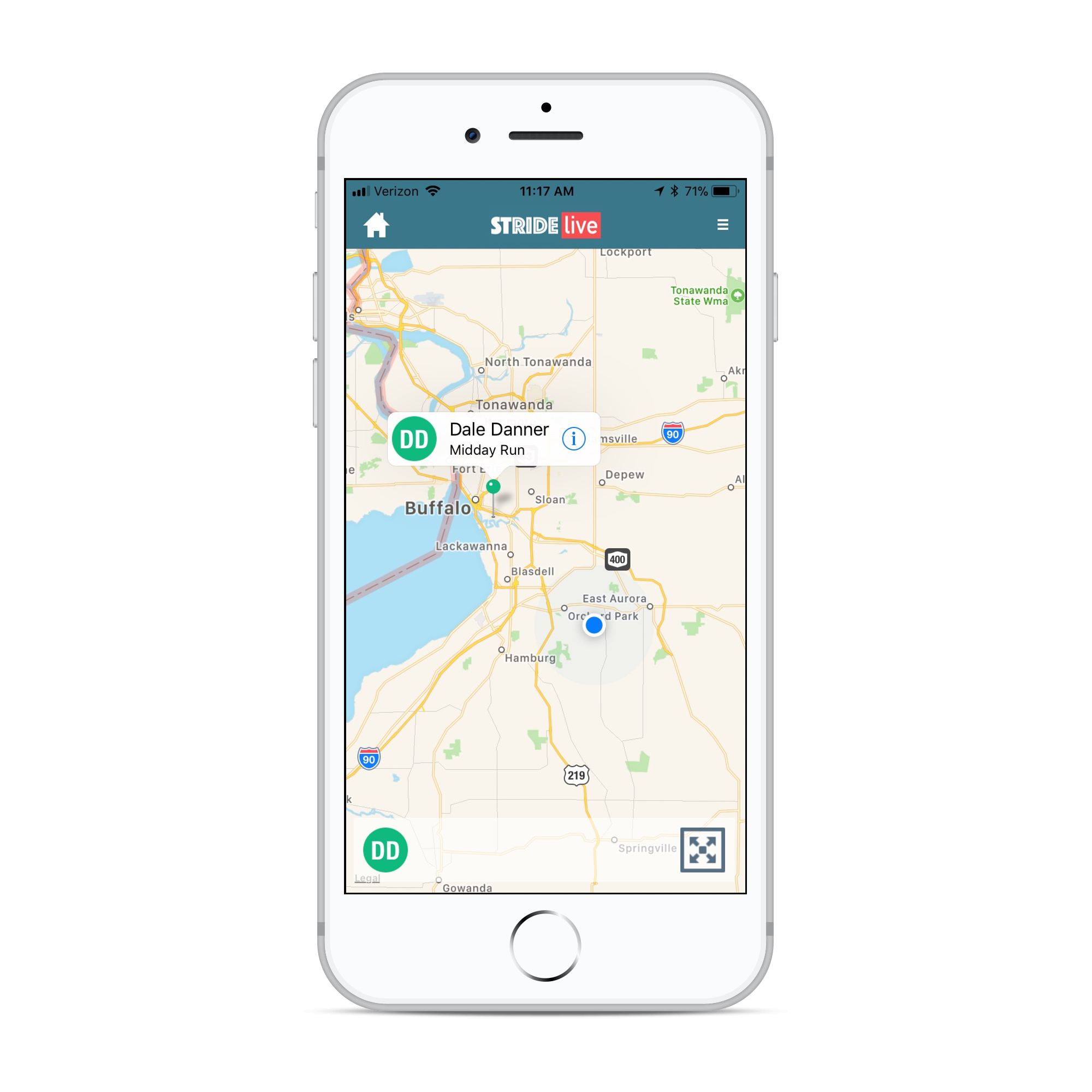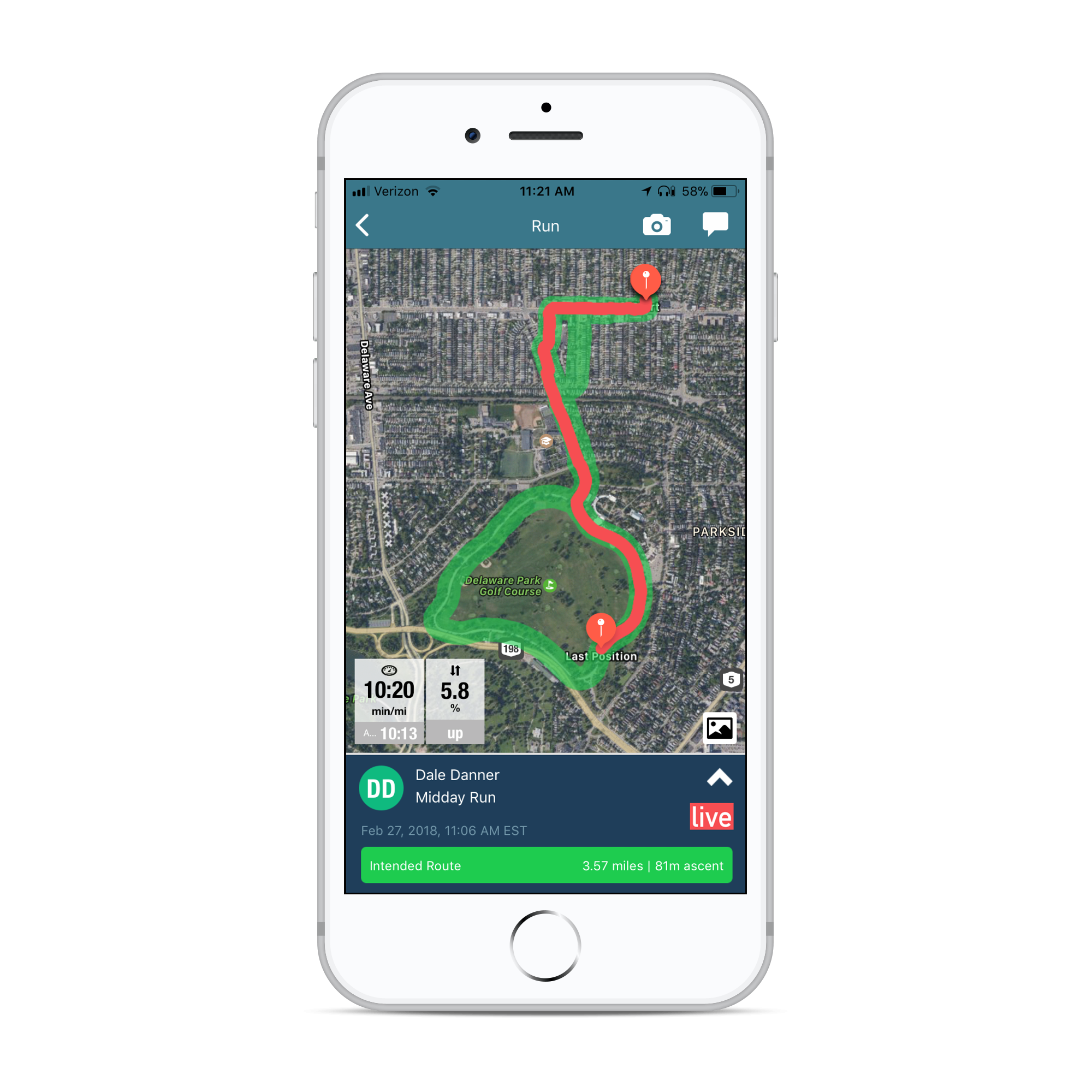Recording an Activity
Athlete gets a bunch of screens relevant to their activity type, showing all the stats you could wish for.
A key objective of the app is to totally remove the need for a seperate GPS Running watch or Bike Computer. Your iPhone is the most advanced device you can own, with the highest definition screen, and now they are waterproof with great battery life, why carry anything else around when you run or ride.
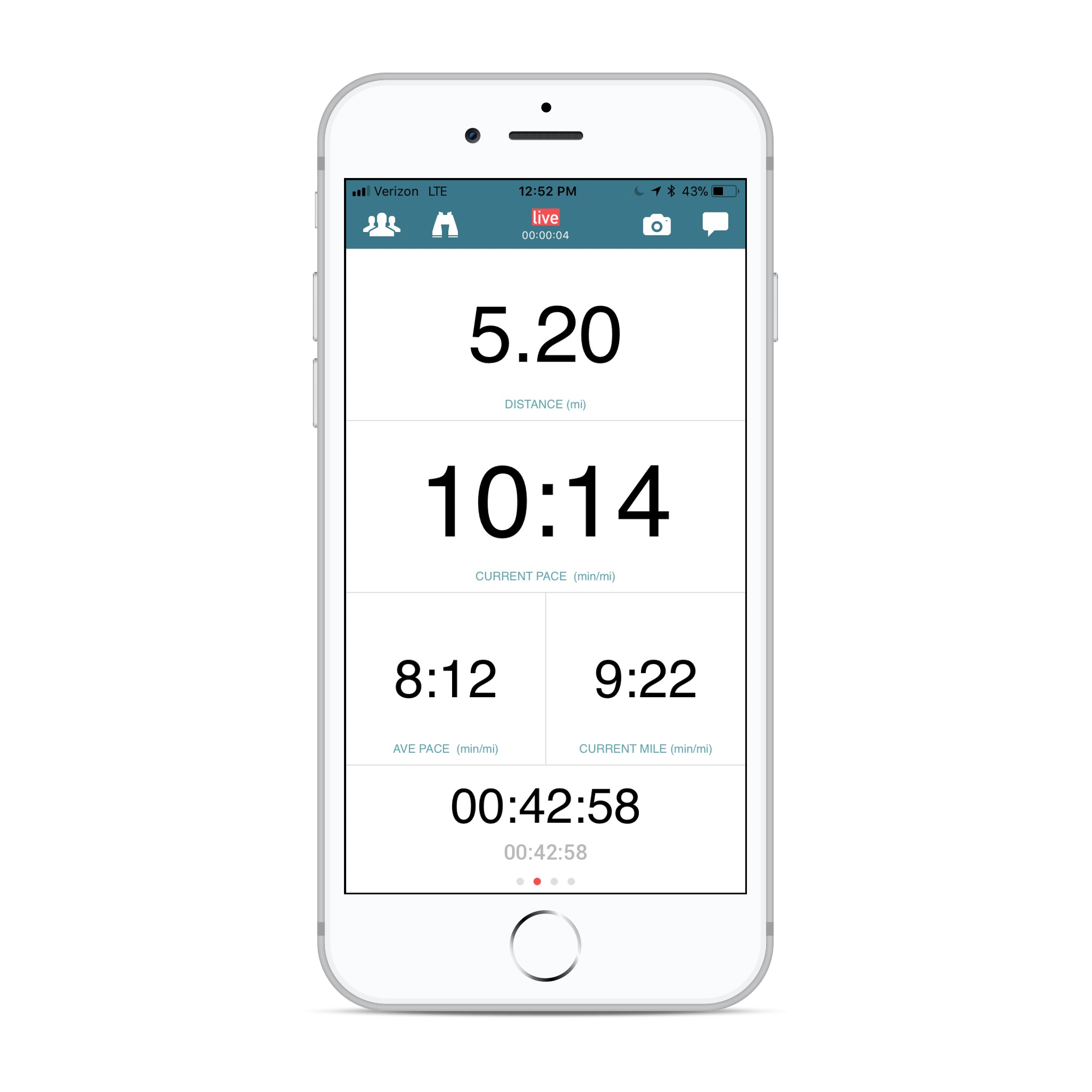
The Activity Recorder has a map view which will indicate any intended route added by the user. The super high res screen of my iPhone 7, makes this so much easier to navigate from than my expensive Garmin Edge.
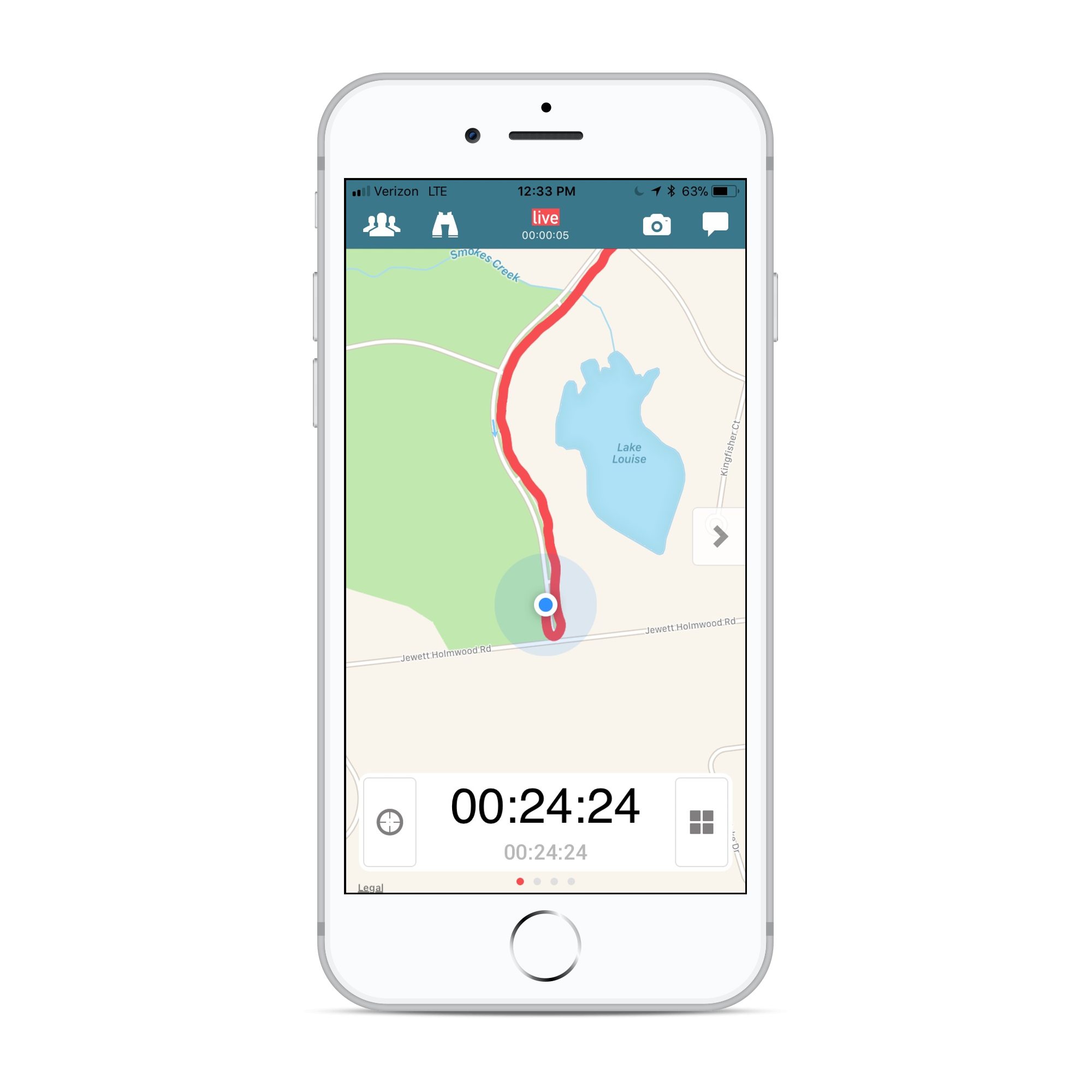
The Athlete has a view of their best average speeds/paces achieved for some standard distances. So for running we calculate the fasest 1 mile, 5K, 10K paces obtained during the activity. For Cycling its your fastest 1 mile, 10 mile ,25 mile etc. This allows us to easily see the average speeds/paces for the main blocks of effort, and easy starts and cooldowns might affect the overall average, but would not affect these as much. You can see your best times for these distances then stoted in your summary stats.